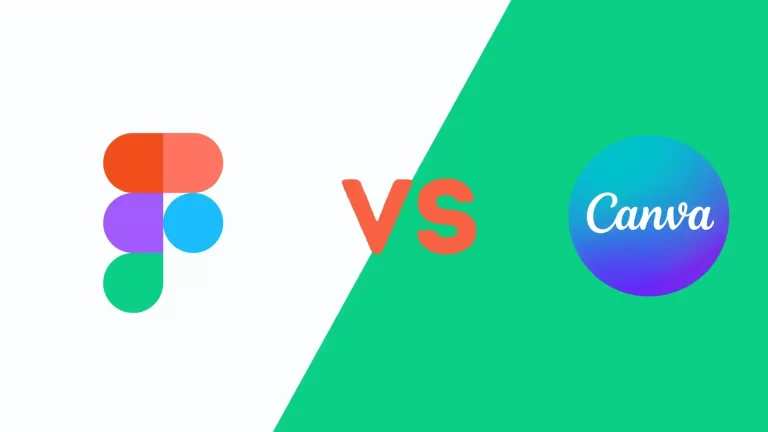Last Updated on October 10, 2023 by Adil
Introduction:
Canva and PicMonkey are two popular online design tools. But which one is the best for you? Let’s compare Canva VS PicMonkey based on their interface, ease of use, features, templates, compatibility & requirements, pricing, integration collaboration, customer support, and pros & cons.
Interface:
Canva offers a simple drag-and-drop interface that makes it easy to create graphics quickly. It also provides a range of pre-made designs, so users don’t have to start from scratch. PicMonkey has a more complex interface with several advanced options, but beginners can also use it.
Ease of Use:
Both Canva and PicMonkey are relatively user-friendly and offer tutorials to help users get up to speed quickly. Regarding ease of use, Canva may be better suited for beginners since it is more intuitive and requires no prior knowledge of design software. PicMonkey’s interface is slightly more complex but still very user-friendly.
Canva VS PicMonkey: Features
Canva offers a variety of features such as drag-and-drop editing, text overlays, pre-made designs and templates, photo filters, background patterns, and images from its library. PicMonkey also has powerful features such as layers, masking tools, advanced photo editing options, and customizable templates.
Templates:
Both platforms offer a range of free and premium templates that are easy to customize with your text and images. Canva’s templates are designed with the drag-and-drop interface in mind, while PicMonkey’s templates offer more control over how the design looks.
Compatibility & Requirements:
Canva’s online platform requires no downloads or software installation and works on all major browsers. PicMonkey has a desktop app and an online version, which may be better suited for larger projects requiring more detailed editing options.
Canva VS PicMonkey: Pricing
Canva offers both free and paid plans. The free plan includes access to basic features and templates, while the Pro plan unlocks additional tools and features. PicMonkey also offers a range of pricing plans for different budgets, including a limited but valuable free option.
Integrations:
Canva has several integrations, including Google Drive, Dropbox, and Slack. PicMonkey also supports a range of third-party applications, such as Adobe Photoshop and Illustrator.
Collaboration:
Canva makes collaboration easy with its shareable link feature, allowing multiple users to work together on the same design project. PicMonkey’s collaboration features are limited but support sharing projects with other users.
Customer Support:
Both platforms offer customer service via email or live chat. Canva’s response time is usually quicker than PicMonkey’s, which may be an essential factor for some users.
Pros & Cons:
Canva offers a simple interface and many tools for quickly creating unique designs. The downside is that its features can be too basic for some users. PicMonkey has more powerful editing tools, but the interface can sometimes be confusing and overwhelming.
Conclusion:
Canva vs PicMonkey, both are great options for creating graphics online. Your choice will depend on your budget, needs, and familiarity with design software. Weigh up all the above factors in deciding which is right for you!