Last Updated on October 10, 2023 by Adil
Introduction:
Canva and Adobe Illustrator are two popular graphic design tools designers have used for years. Both programs offer powerful tools to create stunning visuals but have their own strengths and weaknesses. Canva is well-suited for beginners who need a user-friendly interface. Illustrator offers more advanced capabilities like vector editing, which makes it ideal for more experienced designers. In this guide Canva VS Illustrator, we’ll compare the two programs and discuss their pros and cons so you decide which one is right for you.
In this guide, we are going to discuss all differences between both tools and compare them according to the:
Canva VS Illustrator: Learning Curve
Comparing Canva and Adobe Illustrator is like comparing apples to oranges. They may look similar, but their features, functions, and learning curves are far from the same. This article will compare both programs learning curves to help you decide which one might be best for your graphic design needs.
Canva is an online software that allows anyone to create visually stunning designs with minimal effort. It has an incredibly intuitive drag-and-drop interface and offers a wide range of pre-made templates, fonts, shapes, and images, making it easy to get started quickly. With Canva’s library of tutorials and helpful tips, even the most novice user quickly masters the basics of creating exciting visuals.
On the other hand, Adobe Illustrator is an industry-standard vector graphics software that lets professionals create high-quality digital illustrations. It has a steep learning curve and requires a lot of time and effort to become truly proficient. If you’re looking for something more than basic visuals, this program is your best bet – its sophisticated tools allow you to manipulate shapes, colors, and typefaces with great accuracy. However, mastering all its features can take weeks or months of dedication and practice.
Canva VS Illustrator: Features
Regarding digital graphic design, the most popular tools are Canva and Adobe Illustrator. Each has unique features and capabilities, making them both great options for creating professional-looking designs. But which one should you choose? Let’s take a closer look at how Canva vs Illustrator stack up against each other.
Canva is an online platform designed for individuals who need extensive graphic design knowledge but want to create stunning visuals with ease. It offers thousands of templates and drag-and-drop features, allowing users to create beautiful images with minimal effort quickly. Plus, most basic editing tasks are done in Canva without needing any technical know-how.
On the other hand, Adobe Illustrator is a powerful vector-based graphic design application that professional designers around the world use. It has a much steeper learning curve than Canva but also offers advanced features. Illustrator is the best option for those who have experience with graphic design. Because it provides greater flexibility and customization options.
Collaboration:
Canva and Adobe Illustrator are two of the most popular graphic design software for creating professional logos, brochures, posters, and other visual content. While both offer potent capabilities and a range of features, they each have strengths that make them ideal for different projects. But what happens when you want to use both of them together?
Fortunately, with modern design tools like Canva and Illustrator, it’s easy to collaborate on projects without switching between programs or losing data along the way. Here’s how:
Uploading Canva Designs Into Illustrator: With Canva Pro’s integration with Adobe Creative Cloud, designers easily upload their designs created in Canva into Illustrator. All you need to do is open the Canva design in full-screen mode, click “Export”, and select “Adobe Creative Cloud” as your destination. Then, log into Adobe Creative Cloud and choose the format that best fits your project – PDF or SVG. Your design is uploaded directly into Illustrator!
Exporting Artwork from Illustrator Into Canva:
If you have an existing logo, vector graphic, or artwork created in Illustrator, it can also be imported into Canva with just a few clicks. Just save your artwork as a PDF or PNG file and upload it to the Canva homepage. It will automatically appear on the platform.
Extensions & Integrations:
Canva and Illustrator are two of the most popular design tools available today. Both software programs offer powerful features that allow users to create stunning visuals. But many need to learn that Canva and Illustrator have extraordinary abilities to extend and integrate with other applications, making them even more versatile for designers.
With the Canva Extension, users can access millions of photos, fonts, and templates directly from their Chrome browser. This feature allows for quick and easy design work without ever having to leave the comfort of your web browser. The extension also lets users search through the vast Canva library to find elements they need, as well as customize any aspect of a design right within the browser window.
Illustrator has some excellent integration capabilities as well. Adobe Creative Cloud is packed with powerful integrations that allow Illustrator to create seamless connections with other popular tools such as Photoshop and InDesign. With these connections, designers can quickly transfer files between programs while maintaining complete control of their artwork throughout each step in the design process.
Compatibility & Requirements:
Canva and Illustrator are two of the most commonly used graphic design platforms for creating beautiful visuals. Both software programs offer a wide array of features like Photoshop and integration with other popular tools. Although both programs are used to create stunning graphics, they have different requirements and compatibility.
First, Canva is designed for beginners who don’t have a limited amount of experience with graphic design. It has an intuitive drag-and-drop interface makes it easy to use without technical knowledge. Canva also offers a library of pre-made templates so that users quickly create visuals from ready-made designs. Plus, it’s compatible with multiple devices, including desktop computers, tablets, and phones, making it easy to work on the go.
On the other hand, Adobe Illustrator is a more advanced program geared toward professional graphic designers. It has an array of powerful tools and features to create complex graphics. Unlike Canva, Illustrator requires technical knowledge to operate correctly and is only compatible with desktop computers. Illustrator doesn’t have a library of templates like Canva, so each design is created from scratch.