Last Updated on October 8, 2024 by Adil
In the world of design, simplicity, and efficiency are key for both beginners and professionals alike. If you’re looking for tools that allow you to create stunning visuals without the steep learning curve, Adobe Express (formerly Adobe Spark) and Canva are two popular choices. But which one should you choose? In this comparison Adobe Express Vs Canva, we’ll take a deep dive into both platforms, exploring their features, pros and cons, pricing, and what makes each unique. By the end of this article, you’ll have a clearer understanding of which tool suits your needs best.
What is Adobe Express?
Adobe Express is a design platform created by Adobe to simplify graphic design for users who don’t have the time or expertise to use Adobe’s more complex programs like Photoshop or Illustrator. Formerly known as Adobe Spark, Adobe Express provides an intuitive interface to create social media posts, banners, presentations, flyers, and more.
Adobe Express integrates smoothly with the Adobe ecosystem, making it a great choice for those who already use Adobe products. It allows you to harness the power of Adobe’s design tools but in a more simplified manner.
Key Features of Adobe Express
- Template Library: Thousands of customizable templates for social media graphics, presentations, and other design needs.
- Adobe Stock Integration: Access to Adobe Stock photos and icons.
- Brand Kit: Create and manage your brand’s assets, colors, fonts, and logos.
- Animations and Effects: Add animation and effects to your designs with ease.
- Easy Resizing: Easily resize your projects for different platforms.
- Collaborative Features: Invite team members to edit and create designs collaboratively.
- Mobile App: Create and edit designs on the go using the mobile app.
What is Canva?
Canva is a user-friendly online design tool designed to help users create a wide variety of graphics, from social media posts and presentations to marketing materials and event invitations. With its drag-and-drop interface, Canva has made design accessible to everyone—whether you’re a novice or a seasoned pro. Canva has a huge selection of templates, elements, and fonts, making it a go-to choice for quick and effective design solutions.
Unlike Adobe Express, Canva has been built from the ground up as an online design tool and continues to grow its user base with its ease of use and accessible features.
Key Features of Canva
- Drag-and-Drop Editor: Super simple to use, even for people with no design experience.
- Vast Template Library: Tens of thousands of pre-designed templates for almost every need.
- Stock Photos and Elements: Access to millions of stock images, icons, and illustrations.
- Collaboration: Multiple team members can work on the same project simultaneously.
- Canva Print: Direct printing service for your designs, including flyers, business cards, and more.
- Brand Kit: Manage your brand’s assets like colors, logos, and fonts.
- Presentation Mode: Create and deliver professional presentations directly from Canva.
- Mobile App: Create designs from your phone using the mobile app.
Comparison Between Adobe Express and Canva
Both Adobe Express and Canva have carved a niche for themselves in the design community, but which one is better for you depends on several factors. Here’s a detailed breakdown of both tools based on different criteria.
Ease of Use
Canva is widely known for its drag-and-drop simplicity, making it incredibly easy for even the most novice users to create professional-looking designs. Whether you’re designing social media posts or presentations, Canva’s intuitive interface ensures that everything is straightforward.
Adobe Express, on the other hand, is also user-friendly but may have a slightly steeper learning curve due to its association with Adobe’s more complex products. However, users who are already familiar with Adobe’s ecosystem might find it easier to navigate Adobe Express.
Verdict: Canva is the winner for absolute beginners, while Adobe Express may suit users who are comfortable with the Adobe brand.
Templates and Design Options
Canva offers a staggering variety of templates—over 250,000—that cover everything from social media to print materials. The breadth of design categories ensures that whatever you’re looking to create, you’ll find a template to get you started.
Adobe Express also boasts thousands of templates, though its collection is not as vast as Canva’s. However, what it lacks in quantity, it makes up for in quality, particularly if you’re looking for more polished, professional designs.
Verdict: Canva wins in terms of sheer variety, but Adobe Express shines in design sophistication.
Collaboration Features
Both platforms allow for real-time collaboration, making them ideal for team projects. In Canva, you can invite others to edit your design, leave comments, and give feedback. It also offers role-based permissions (editor, viewer, etc.), which is perfect for larger teams.
Adobe Express also allows team members to collaborate, but the feature is a bit more limited compared to Canva’s seamless real-time co-editing.
Verdict: Canva takes the lead here with more robust and versatile collaboration tools.
Stock Images and Elements
Canva provides access to over a million images, illustrations, and icons for free, and even more with a Pro account. Canva also allows you to upload your own images for use in your designs.
Adobe Express integrates with Adobe Stock, giving users access to high-quality images and elements. However, you’ll need a separate subscription for full access to Adobe Stock, which can make Adobe Express more expensive in this department.
Verdict: Canva offers a larger selection of free assets, while Adobe Express shines with premium Adobe Stock images, though it comes at an additional cost.
Mobile App
Both platforms offer mobile apps that allow users to create designs on the go. However, Canva’s app is highly intuitive, closely mirroring its desktop experience. Users can seamlessly switch between desktop and mobile without any drop in functionality.
Adobe Express’s app is also feature-rich, but it feels slightly more complex compared to Canva’s mobile experience. If you need to do some quick, on-the-go designing, Canva might feel more natural.
Verdict: Canva’s mobile app is more user-friendly, making it the better choice for mobile designing.
Pricing
Canva offers a free tier, which is robust enough for most casual users. The Canva Pro plan costs $12.99 per month (or $119.99 per year) and includes additional features like the Brand Kit, premium templates, unlimited storage, and access to millions of stock images.
Adobe Express also has a free tier with many essential features. For full functionality, the Premium plan costs $9.99 per month (or $99.99 per year), making it slightly more affordable than Canva Pro. However, accessing Adobe Stock requires a separate subscription.
Verdict: Adobe Express is slightly cheaper, but Canva offers more for free, making it a better value for casual users.
Which One Should You Choose?
Ultimately, the choice between Adobe Express and Canva depends on your specific needs:
- For Beginners: Canva is an excellent choice due to its ease of use, vast template library, and generous free plan. If you’re just starting out with design, you’ll find Canva’s drag-and-drop interface incredibly intuitive.
- For Professional Designers: If you already use Adobe products and want a simplified tool that integrates with Adobe’s ecosystem, Adobe Express is a great option. The premium features and Adobe Stock integration make it ideal for more advanced design needs.
- For Collaboration: Canva wins for team projects, offering seamless collaboration features that are easy to use and manage, even for larger teams.
- For Budget-Conscious Users: Canva offers more free assets, while Adobe Express has a cheaper premium plan. If cost is a deciding factor, Canva may offer better value for most users.
Conclusion: Adobe Express VS Canva
Both Adobe Express and Canva are powerful tools for creating beautiful designs with minimal effort. If you’re looking for a tool that’s beginner-friendly, offers a wide variety of templates, and makes collaboration easy, Canva might be your best bet. However, if you’re an Adobe user or need more professional-grade designs and assets, Adobe Express may be the better option.
Canva VS Piktochart: Which one is best for you?
Canva VS Figma: Which one is best for you?
Canva VS PicMonkey: Which one is best for you?
Canva VS Visme: Which one is best for you?
Canva VS Adobe Spark: Which one is best for you?
Canva VS Crello: Which one is best for you?
Canva VS PowerPoint: Which one is best for you?
Canva VS Illustrator: Which one is best for you?
Canva Vs Photoshop: Which one is best for you?