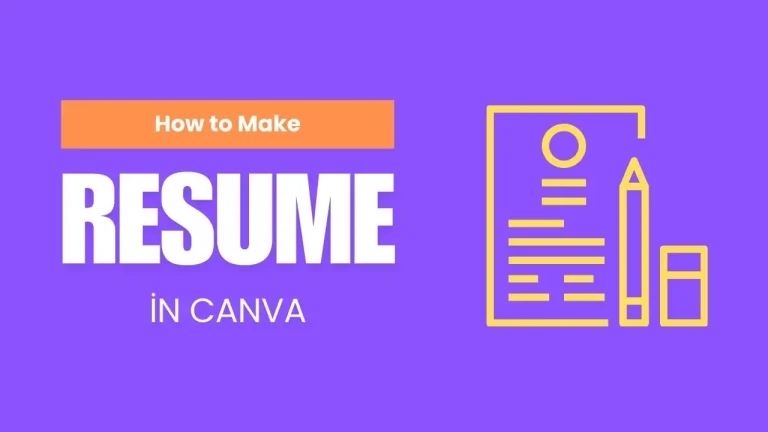Last Updated on September 4, 2024 by Adil
Introduction
In the world of design, Canva is a name that stands out for its simplicity and versatility. Known primarily for its easy-to-use graphic design tools, Canva has recently expanded its offerings to include a website builder. But does this new feature live up to the high standards set by Canva’s other products? In this comprehensive Canva Website Builder Review, we’ll dive into everything you need to know about its features, ease of use, pricing, and more.
What is Canva Website Builder?
Canva Website Builder is an extension of Canva’s design platform, aimed at helping users create simple, visually appealing websites with minimal effort. It’s designed for individuals and small businesses who may not have the technical expertise to build a website from scratch but still want something professional and attractive.
This tool leverages Canva’s existing design interface, making it familiar to those who have used Canva before. With a focus on ease of use and integration with Canva’s other design tools, this website builder is positioned as a solution for non-designers looking to create a web presence quickly and efficiently.
Ease of Use
One of the standout features of Canva Website Builder is its drag-and-drop functionality. This intuitive approach allows users to easily add, remove, and rearrange elements on their site without needing to know any code. The interface is clean and user-friendly, making the design process accessible to beginners.
Compared to other website builders like Wix or Squarespace, Canva offers a more streamlined experience, although it may lack some of the advanced features found in those platforms. However, for users who prioritize simplicity and speed, Canva’s approach is hard to beat.
Templates and Design Options
Canva provides a wide range of templates to choose from, catering to different industries and styles. Whether you’re building a portfolio, a business site, or a personal blog, you’ll find a template that suits your needs. These templates are fully customizable, allowing you to change colors, fonts, images, and more to match your brand’s identity.
While the design options are robust, Canva does have some limitations in terms of flexibility. Advanced users who require more control over the design process might find Canva’s options somewhat restrictive. However, for most users, the available tools are more than sufficient to create a polished website.
Mobile Responsiveness
In today’s mobile-first world, having a website that looks good on all devices is crucial. Canva Website Builder ensures that your site is fully responsive, meaning it will automatically adjust to fit different screen sizes, from desktops to smartphones.
The platform also allows you to preview your site in mobile view while editing, so you can make adjustments specifically for mobile users. This feature is particularly useful for ensuring that your site provides a seamless experience across all devices.
Integration with Other Canva Tools
One of the major advantages of using Canva Website Builder is its seamless integration with Canva’s design tools. If you’re already using Canva for your social media graphics, presentations, or marketing materials, you can easily incorporate those designs into your website.
This integration makes it easier to maintain brand consistency across all your online platforms. You can quickly import graphics, videos, and other assets you’ve created in Canva directly into your website, saving time and effort.
SEO Capabilities
While Canva Website Builder is primarily focused on design, it does offer some basic SEO features to help your site rank better in search engines. You can add meta titles, descriptions, and alt text for images, which are essential for SEO. However, compared to more specialized website builders, Canva’s SEO tools are somewhat limited.
If SEO is a major priority for your website, you might find Canva’s offerings lacking. For basic SEO needs, though, it provides enough functionality to get your site indexed and searchable.
Pricing
Canva offers both free and paid plans for its website builder. The free plan includes access to a limited range of features and templates, while the paid plans unlock more advanced tools and customization options. The pricing is competitive, especially when you consider the added value of Canva’s design tools.
In comparison to other website builders, Canva’s pricing is reasonable, particularly for small businesses and individuals who are looking for an all-in-one solution for design and website creation. The value for money is further enhanced by Canva’s extensive library of templates and assets.
Support and Resources
Canva provides various support options for users of its website builder. There are detailed tutorials, articles, and a comprehensive help center to guide you through the process of building your site. For those who need more personalized assistance, Canva offers customer support through email and live chat.
The availability of resources is one of Canva’s strong points. Whether you’re a complete beginner or someone with some experience, you’ll find plenty of materials to help you make the most of the platform.
Pros of Canva Website Builder
- Ease of Use: The drag-and-drop interface is incredibly user-friendly, making it accessible to beginners.
- Integration with Canva Tools: Seamlessly integrate your existing Canva designs into your website.
- Mobile Responsiveness: Sites built with Canva are automatically optimized for mobile devices.
- Affordable Pricing: Competitive pricing with a free plan available.
- Extensive Template Library: A wide range of templates suitable for various industries.
Cons of Canva Website Builder
- Limited SEO Features: Basic SEO tools that may not meet the needs of more advanced users.
- Restricted Customization: Somewhat limited in terms of design flexibility and advanced features.
- No eCommerce Support: Canva Website Builder does not support eCommerce functionality, which may be a dealbreaker for some users.
Comparison with Competitors
When comparing Canva Website Builder to other popular platforms like Wix or Squarespace, it’s clear that Canva excels in simplicity and ease of use. However, it falls short in areas like advanced customization and SEO capabilities. Wix and Squarespace offer more robust tools for users who need a highly customizable site or advanced eCommerce options.
That said, Canva’s unique selling point is its integration with Canva’s design ecosystem, making it a strong contender for those already familiar with the platform.
Who Should Use Canva Website Builder?
Canva Website Builder is ideal for small businesses, freelancers, and individuals who need a simple, visually appealing website without the hassle of learning to code. It’s particularly suited for those who already use Canva’s other design tools, as the integration between them is seamless.
However, if you’re looking to build a complex site with advanced features or eCommerce capabilities, you might want to explore other options.
User Reviews and Testimonials
User feedback on Canva Website Builder is generally positive, with many praising its ease of use and attractive templates. Common praises include the intuitive interface and the ability to create a website quickly. However, some users have pointed out the limitations in customization and SEO tools as areas where Canva could improve.
Overall, Canva Website Builder is well-received by users who value simplicity and design over advanced functionality.
Conclusion
In conclusion, Canva Website Builder is a solid choice for those looking to create a simple, stylish website without much hassle. It excels in ease of use and integration with Canva’s other tools, making it a great option for small businesses, freelancers, and individuals. However, it may not be the best fit for users who need advanced customization or SEO features.