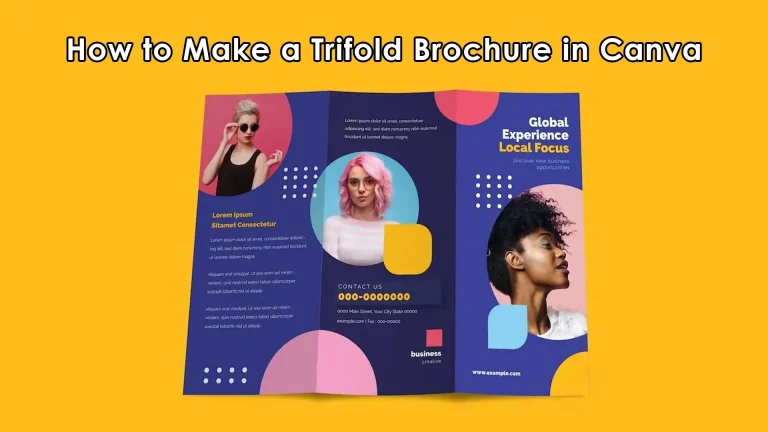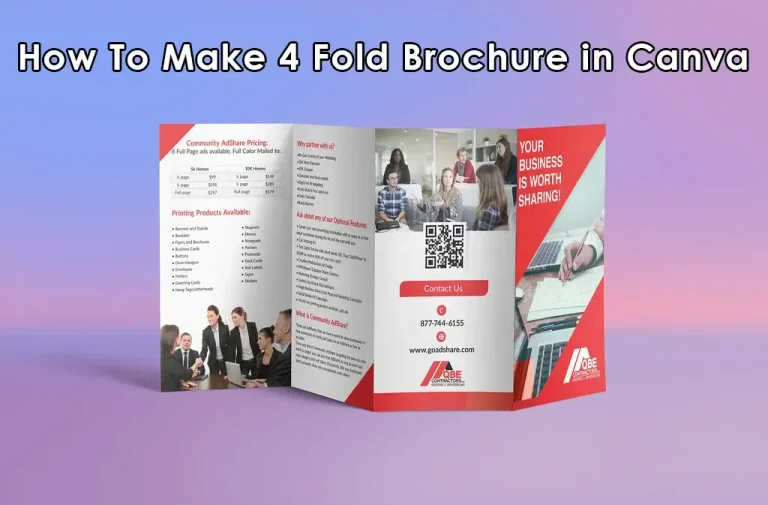Last Updated on April 23, 2024 by Adil
As a blogger, you’re well aware that captivating visuals play a crucial role in engaging your audience. Canva, the versatile graphic design tool, can be your secret weapon for creating eye-catching content. Let’s explore ten ways to leverage Canva for your blog:
1. Create Stunning Featured Images
Your blog’s featured image is the first thing readers see. Use Canva to design attention-grabbing visuals that encapsulate your post’s essence. Experiment with fonts, colors, and imagery to make your featured images pop.
2. Design Custom Social Media Graphics
Promote your blog posts across social platforms with custom graphics. Canva offers templates for Facebook, Instagram, Twitter, and more. Tailor your designs to match each platform’s requirements and maintain a cohesive brand presence.
3. Craft Infographics and Data Visualizations
Complex information becomes digestible when presented visually. Use Canva to create infographics, charts, and graphs that enhance your blog’s credibility. Whether it’s explaining statistics or breaking down a process, infographics are powerful tools.
4. Design Consistent Blog Post Templates
Streamline your workflow by creating reusable blog post templates. Set up consistent fonts, layouts, and color schemes. Whenever you write a new post, plug in your content and let Canva handle the design.
5. Customize Social Media Templates
Canva’s pre-made social media templates are a time-saver. Customize them with your blog’s branding elements, such as logos and colors. Quickly create shareable graphics for quotes, announcements, or blog snippets.
6. Design Eye-Catching Pinterest Pins
Pinterest is a goldmine for blog traffic. Design vertical pins using Canva’s Pinterest templates. Optimize them with keyword-rich descriptions and compelling visuals. Pin your blog posts and watch the traffic flow.
7. Collaborate with Your Team
Canva allows collaborative design. Invite team members to work on blog graphics together. Whether it’s co-authors, editors, or virtual assistants, streamline your design process by collaborating seamlessly.
8. Create Branded Quote Graphics
Quotes resonate with readers. Turn impactful statements from your blog posts into shareable graphics. Use Canva’s text tools to overlay quotes on beautiful backgrounds. These graphics can be shared on social media or within your blog.
9. Design Engaging Blog Banners
Enhance your blog’s visual appeal by creating custom banners. Use Canva to design headers, footers, or category banners. Consistent branding across your blog makes it memorable and professional.
10. Experiment with Video Thumbnails
If your blog includes video content, don’t neglect the video thumbnails. Canva lets you design custom thumbnails that entice viewers to click. Use compelling visuals and clear text to encourage more clicks and views.
Conclusion:
In conclusion, Canva is more than just a design tool; it’s a creative powerhouse that empowers individuals and businesses to express their ideas visually. Whether you’re a blogger, marketer, or student, Canva’s user-friendly interface, customizable templates, and collaborative features make it an indispensable resource. So go ahead, unleash your creativity, and let Canva transform your blog into a visual masterpiece.